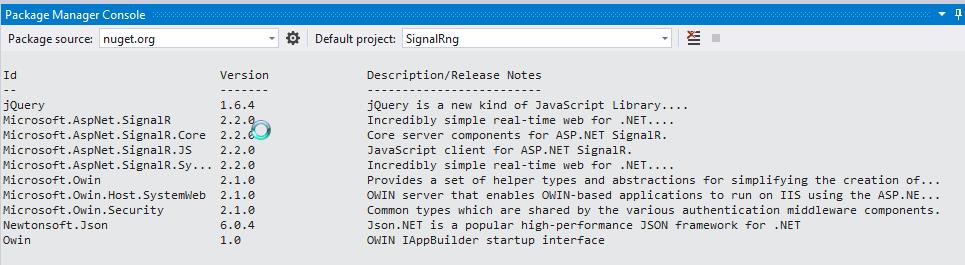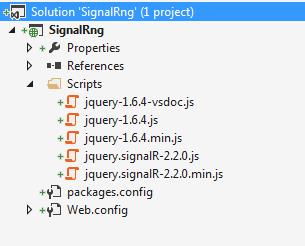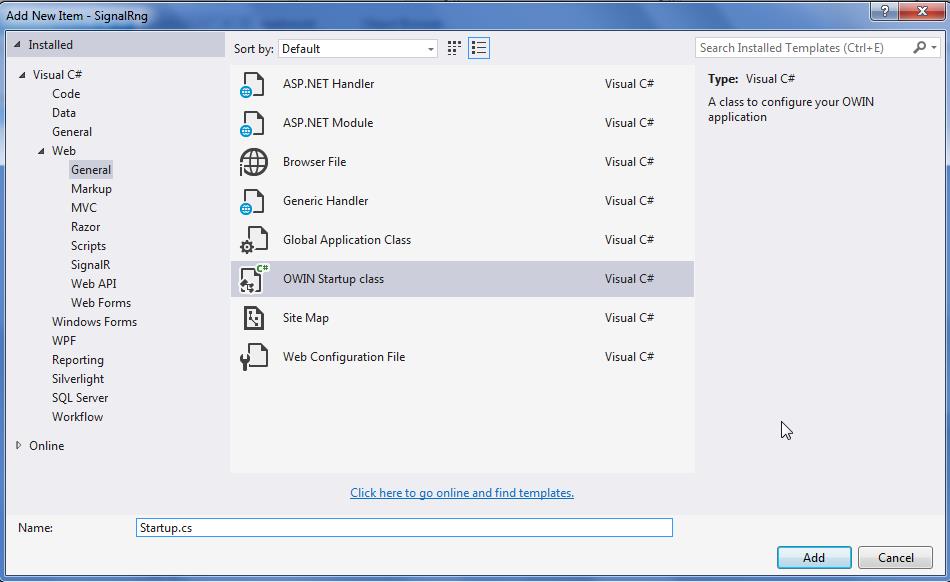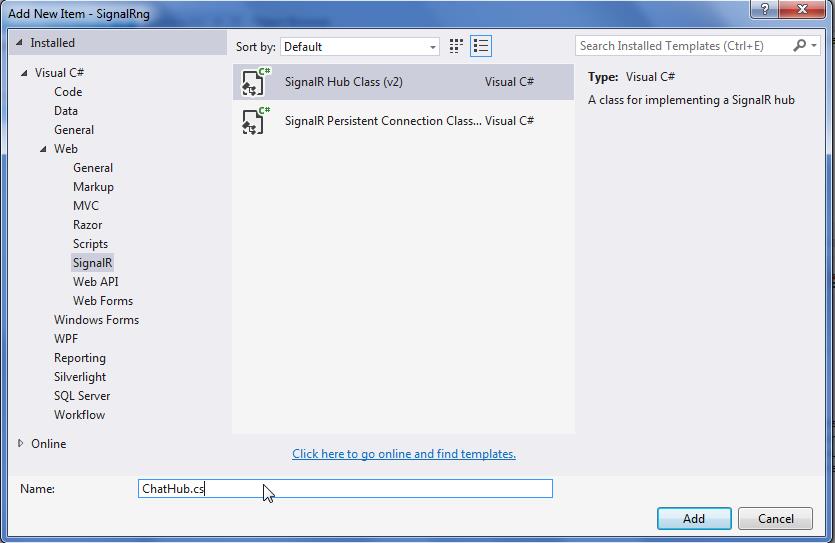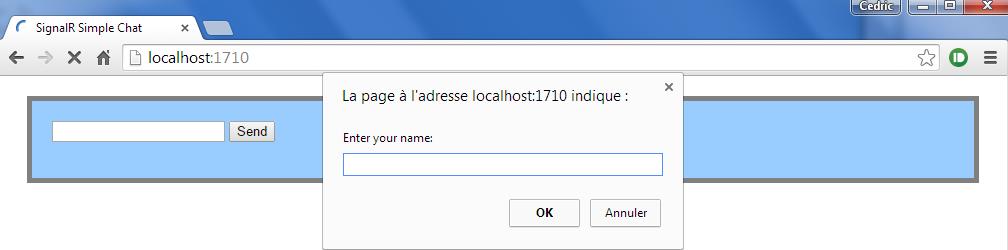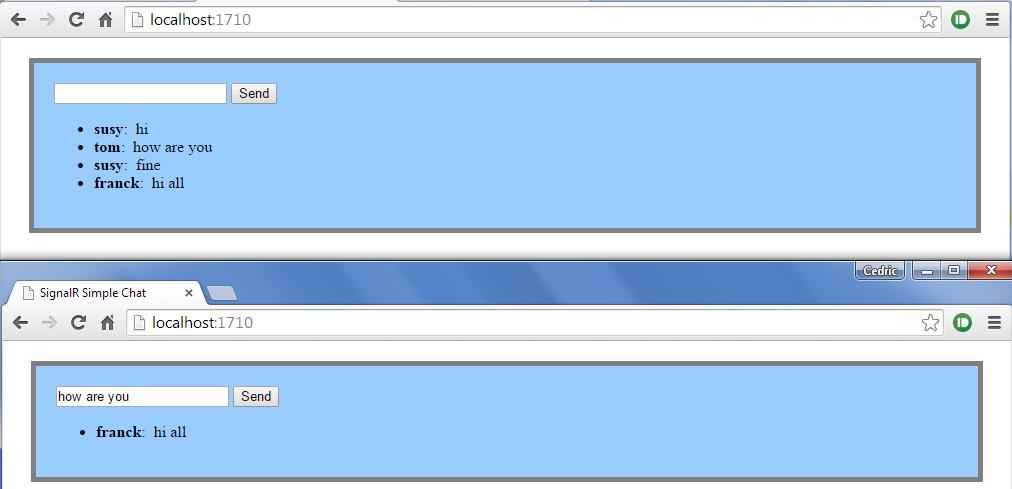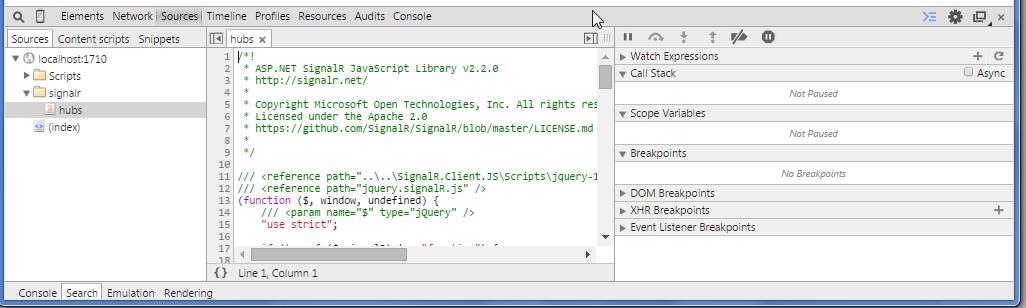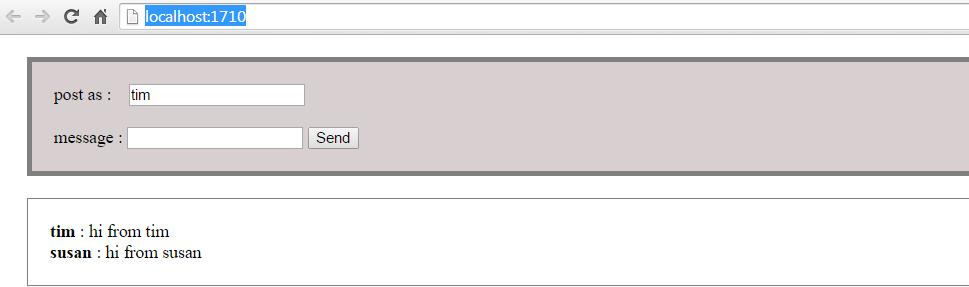{"@id":"cedric-dumont.com"}
SignalR and angularJS
The full code can be found here : signalRng
This little tutorial show how to set up a little project to use signalR and angularJS.
1. create an empty web project in visual studio with no authentication
2. start nuget and install Microsoft.AspNet.SignalR
install-package Microsoft.AspNet.SignalR
3. you should see the following after issuing the Get package command
Get-package
(versions might be different on your installation. check also the script folder to see what was added)
4. Add an OWIN startup file to map signalR
public class Startup
{
public void Configuration(IAppBuilder app)
{
app.MapSignalR();
}
}5. add a Hub class
public class ChatHub : Hub
{
public void Send(string name, string message)
{
// Call the broadcastMessage method to update clients.
Clients.All.broadcastMessage(name, message);
}
}6. add an index.html page and set it as start page
<!DOCTYPE html>
<html>
<head>
<title>SignalR Simple Chat</title>
<style type="text/css">
.container {
background-color: #99CCFF;
border: thick solid #808080;
padding: 20px;
margin: 20px;
}
</style>
</head>
<body>
<div class="container">
<input type="text" id="message" />
<input type="button" id="sendmessage" value="Send" />
<input type="hidden" id="displayname" />
<ul id="discussion"></ul>
</div>
<!--Script references. -->
<!--Reference the jQuery library. -->
<script src="Scripts/jquery-1.6.4.min.js"></script>
<!--Reference the SignalR library. -->
<script src="Scripts/jquery.signalR-2.2.0.min.js"></script>
<!--Reference the autogenerated SignalR hub script. -->
<script src="signalr/hubs"></script>
<!--Add script to update the page and send messages.-->
<script type="text/javascript">
$(function () {
// Declare a proxy to reference the hub.
var chat = $.connection.chatHub;
// Create a function that the hub can call to broadcast messages.
chat.client.broadcastMessage = function (name, message) {
// Html encode display name and message.
var encodedName = $('<div />').text(name).html();
var encodedMsg = $('<div />').text(message).html();
// Add the message to the page.
$('#discussion').append('<li><strong>' + encodedName
+ '</strong>: ' + encodedMsg + '</li>');
};
// Get the user name and store it to prepend to messages.
$('#displayname').val(prompt('Enter your name:', ''));
// Set initial focus to message input box.
$('#message').focus();
// Start the connection.
$.connection.hub.start().done(function () {
$('#sendmessage').click(function () {
// Call the Send method on the hub.
chat.server.send($('#displayname').val(), $('#message').val());
// Clear text box and reset focus for next comment.
$('#message').val('').focus();
});
});
});
</script>
</body>
</html>7. run the sample and open two browsers, the message should broadcast to all open browser.
8. you can check the auto generate script using the chrome development tool (CTRL+SHIFT+I) and check sources tab
9. install angularJS files
PM> Install-Package angularjs -Version 1.3.10
PM> install-package AngularJs.SignalR.Hubcheck also the following :angular-signalr-hub
10. create the angular app
[code language="javascript"] (function () { 'use strict';
var app = angular.module('app', [
'SignalR'
]);
if (typeof String.prototype.startsWith != 'function') {
String.prototype.startsWith = function (str) {
return this.slice(0, str.length) == str;
};
}
app.value('messages', []);
app.factory('messageService', ['$rootScope', 'Hub', 'messages',
function messageService($rootScope, Hub, messages) {
var hub = new Hub('chatHub', {
//client side methods
listeners: {
'broadcastMessage': function (author, message) {
messages.push({ author: author, body: message });
$rootScope.$apply();
}
},
//server side methods
methods: ['send'],
//handle connection error
errorHandler: function (error) {
console.error(error);
},
});
var sendMessage = function (author, message) {
hub.send(author, message); //Calling a server method
};
return {
sendMessage: sendMessage,
};
}
]);
app.controller('chatCtrl', ['messageService','messages',
function chatCtrl(messageService, messages) {
var vm = this;
//model
vm.message = '';
vm.name = '';
vm.messages = messages;
//functions
vm.send = function send() {
messageService.sendMessage(vm.name, vm.message);
vm.message = '';
};
}
]);})(); [/code]
The chatCtrluses a messageService that wraps the calls to the signalR hub and that handles messages boradcast from the server. the data are passed to the controller using the "messages" array which is filled by the messageService
to send messages to other just call the 'send' method on the service and it will broadcast to all clients. The server calls 'broadcastMessage' on each clients.
11. modify index.html to use the angular app and controller
<!DOCTYPE html>
<html>
<head>
<title>SignalR Simple Chat</title>
<style type="text/css">
.container {
background-color: #d8d0d0;
border: thick solid #808080;
padding: 20px;
margin: 20px;
}
.container2 {
background-color: #ffffff;
border: thin solid #808080;
padding: 20px;
margin: 20px;
}
</style>
</head>
<body ng-app="app" ng-controller="chatCtrl as vm">
<div class="container">
<div>
post as : <input type="text" id="displayname" ng-model="vm.name" placeholder="Enter Your Name" />
</div>
<div>
</div>
message : <input type="text" id="message" ng-model="vm.message" />
<input type="button" id="sendmessage" value="Send" ng-click="vm.send()" />
</div>
<div class="container2">
<div ng-repeat="message in vm.messages">
<div><b>{{message.author}}</b> : {{message.body}}</div>
</div>
</div>
<!--Script references. -->
<!--Reference the jQuery library. -->
<script src="Scripts/jquery-1.6.4.min.js"></script>
<!--Reference the SignalR library. -->
<script src="Scripts/jquery.signalR-2.2.0.min.js"></script>
<!--Reference the autogenerated SignalR hub script. -->
<!--<script src="signalr/hubs"></script>-->
<!--add angular app-->
<script src="Scripts/angular.js"></script>
<script src="Scripts/angular-signalr-hub.js"></script>
<script src="app/app.js"></script>
<script type="text/javascript">
$(function () {
// Set initial focus to displayname input box.
$('#displayname').focus();
});
</script>
</body>
</html>12. run the app and voilà
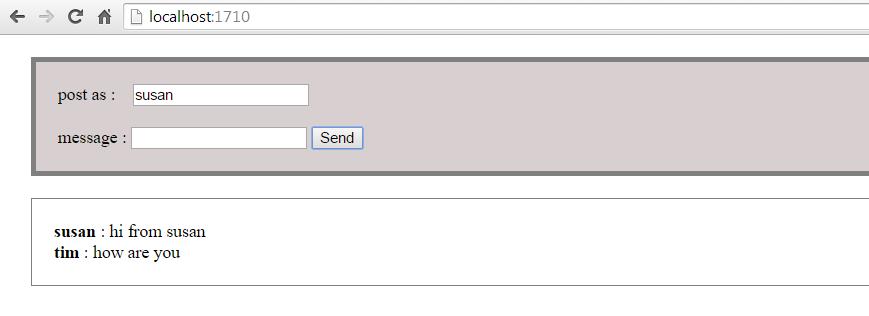 open more tab on adress : http://localhost:1710/
open more tab on adress : http://localhost:1710/
Comments from WordPress
-
Using SignalR and angularJS together | {"@id":"cedric-dumont.com"} 2015-02-03T20:03:03Z
[…] just a little rewritting of the common chat application. the tutorial can be found here : SignalR and AngularJS or from the tutorial […]